As we've learned back in VISV Episode 003. When building executables that use dynamic VIs, you must make sure to specify the dynamic VI name in the ‘always include' section of the LabVIEW Application Builder specification. Not doing this will cause problems that manifest themselves as a LabVIEW application that won't be able to load your dynamic VI and will either raise various errors or cause the application to fail completely. It depends on how critical your dynamic VI is to the overall application.
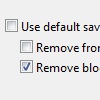
Making special considerations for dynamic VIs during the build process is an extra step you have to do which can lead to a point of failure. If you create a new dynamic VI in your code then you must remember to update the build spec. Even with the best intentions, this step can still be missed.
Sometimes you are not in control of the build process. For example, your code may be distributed as a toolkit that others use to build their own applications. Informing end users of your code to include the dynamic VIs is a challenge.
In this video tutorial, I will show you a simple way to avoid these problems by following two simple code modifications.
Download Code Used in this Tutorial: (LabVIEW 2009)
*Update*
In the video, you'll see me use the path from the VI path property wired into the Open VI Reference function. It's slightly more efficient to use the VI Name property and wire that instead. Since the VI's already in memory. Using the VI name should work just fine.







