This is part 1 of a 2-part video series where we go into detail on how to use dynamic VIs as parallel asynchronous processes in LabVIEW. Topics covered in this video:
- Differences between static vs dynamic VIs
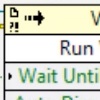
- How to build an executable with dynamic VIs
- How to call a dynamic VI
- How to use the Run VI method
- How to pass data to a dynamic VI
Download Code used in this tutorial: (LabVIEW 8.2)
Do you have any questions? Is there something you want to know about in more detail? Leave a comment below, or send your questions to feedback@vishots.com
*Update*
I have gotten an excellent question in the comments in response to this video. It's regarding how to close an idle dynamic VI front panel after it has been aborted. I created a short video response with a possible solution. Check it out here.
The basic idea is that you can check if the front panel is open (FP.Open property) after abort, and if it is, execute the FP.Open property set to False. However there is a caveat to this solution as I describe in the video.







