When writing a LabVIEW application that communicates with hardware. There are times when you need to have the code functional even though you don’t actually have the hardware in-hand. This could be because of time constraints. For example, parallel software development must happen while the instrument is being shipped or back-ordered. Or you’re presenting the software at a trade-show and you need a working demo without having to carry all the hardware around. In any case, you have to figure out a way to develop your application and work around this problem.
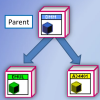 By designing your software around the use of LabVIEW classes, you can easily include hardware emulation capabilities from the start. In this video, I share a way that you can use LabVIEW classes to help you solve this problem.
By designing your software around the use of LabVIEW classes, you can easily include hardware emulation capabilities from the start. In this video, I share a way that you can use LabVIEW classes to help you solve this problem.
Download: Code used in this tutorial (LabVIEW 2009)
Do you have any questions? Is there something you want to know about in more detail? Leave a comment below, or send your questions to feedback@vishots.com







